Introducing the new dimension of training creation:
LINK LAYER
Elevate engagement with interactive learning experiences.
Transform your presentations into captivating and interactive training courses by adding link layers. With smicroSuite’s latest feature, you can take your training materials to the next level by adding icons of your choice and custom drawn shapes on PDFs, pictures, and even 360° images.
Upload your regular presentation.
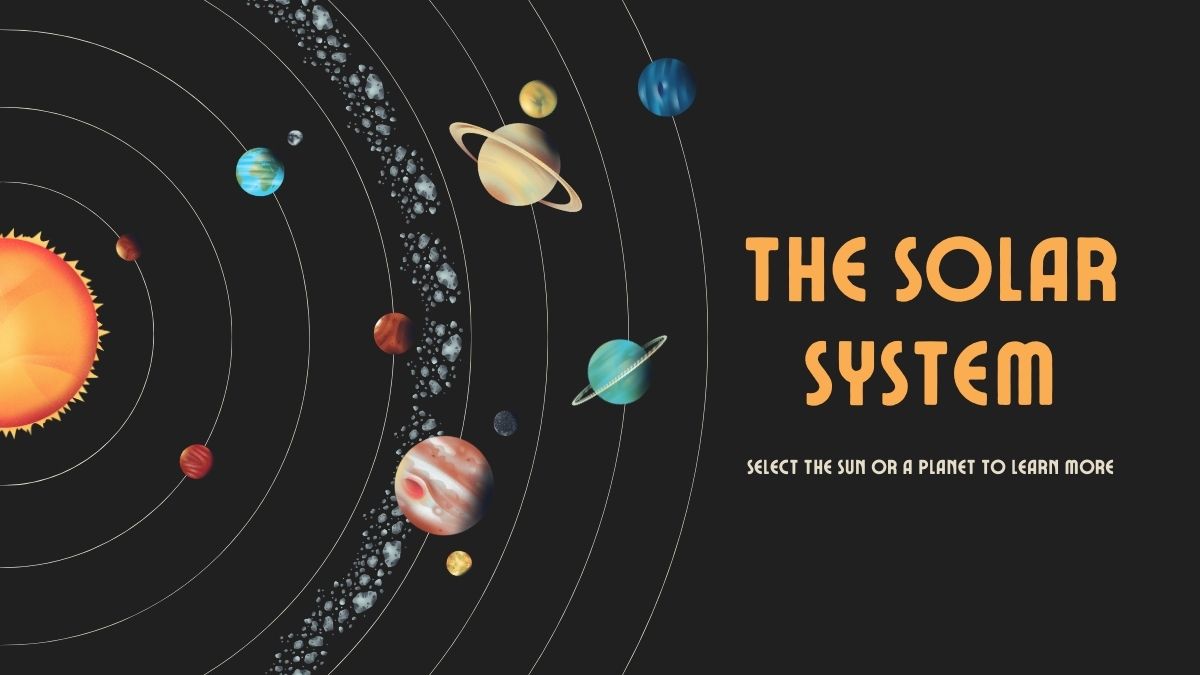
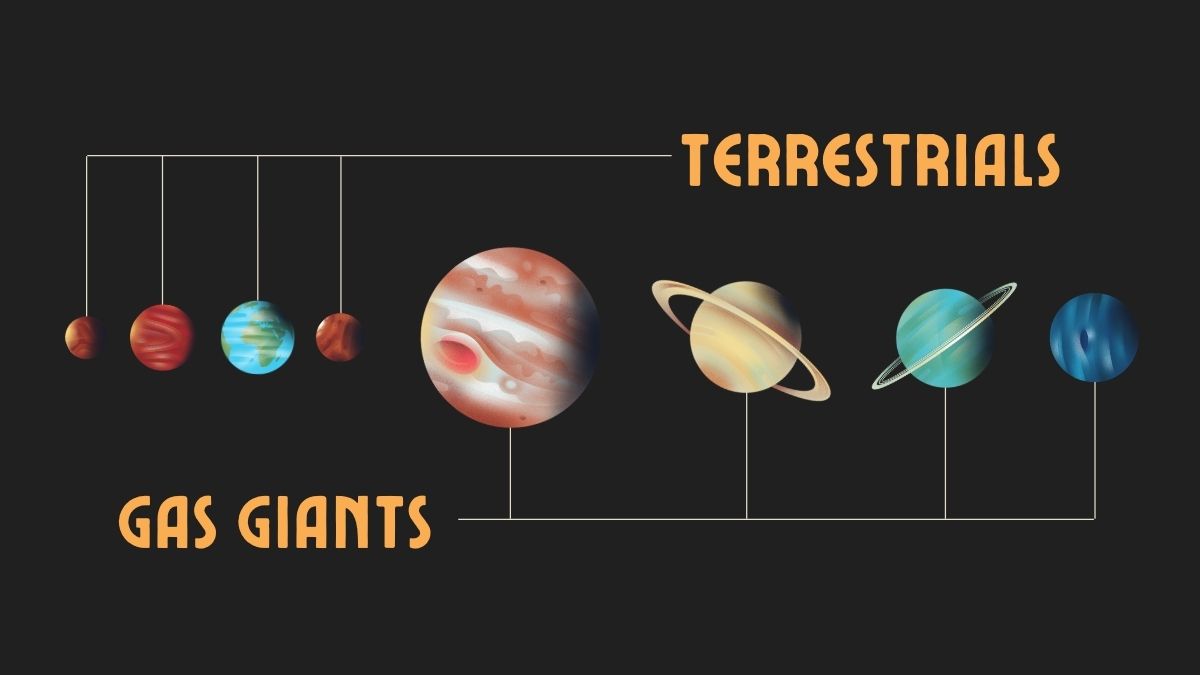
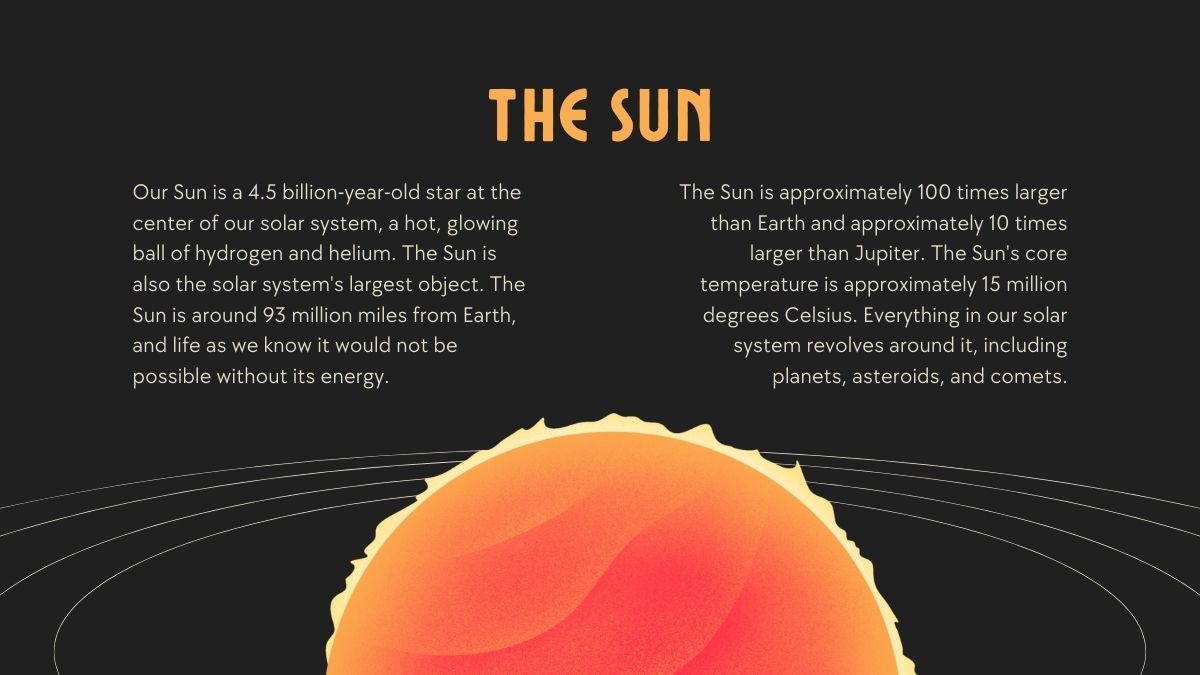
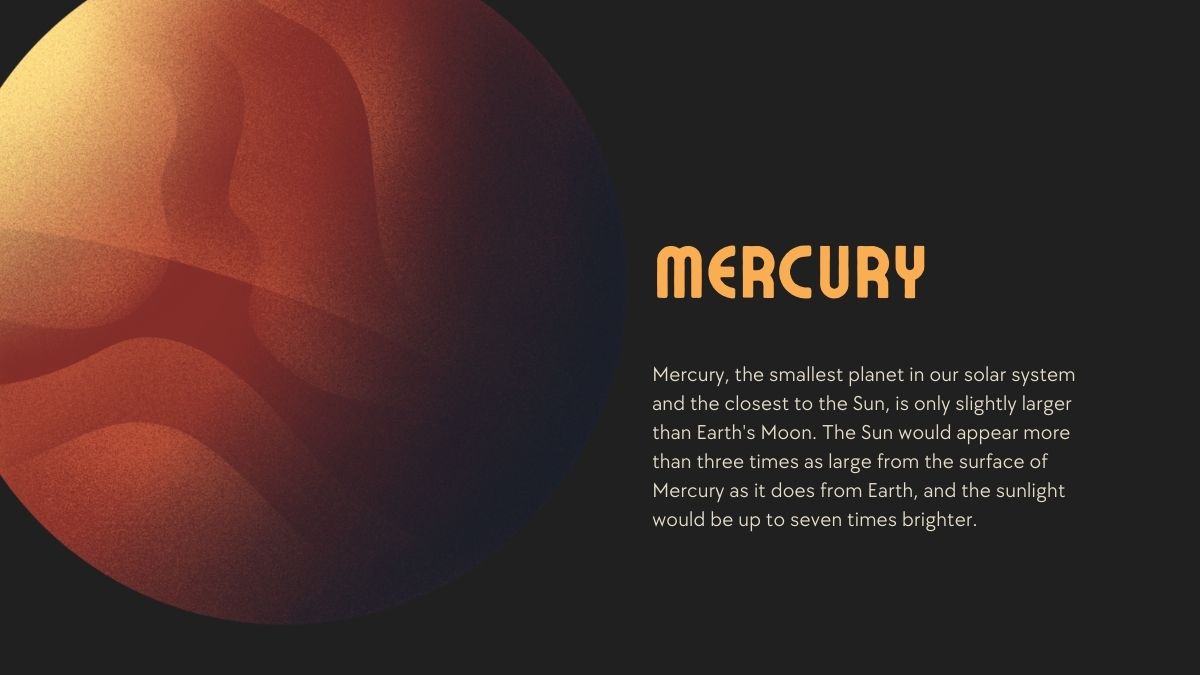
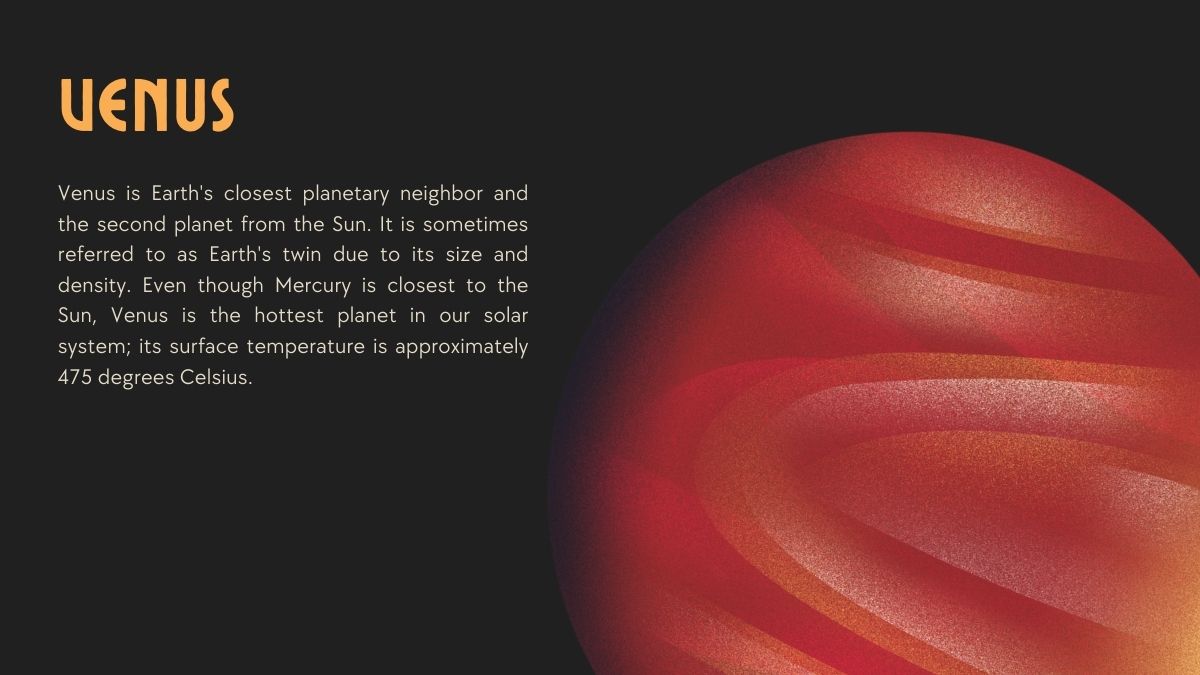
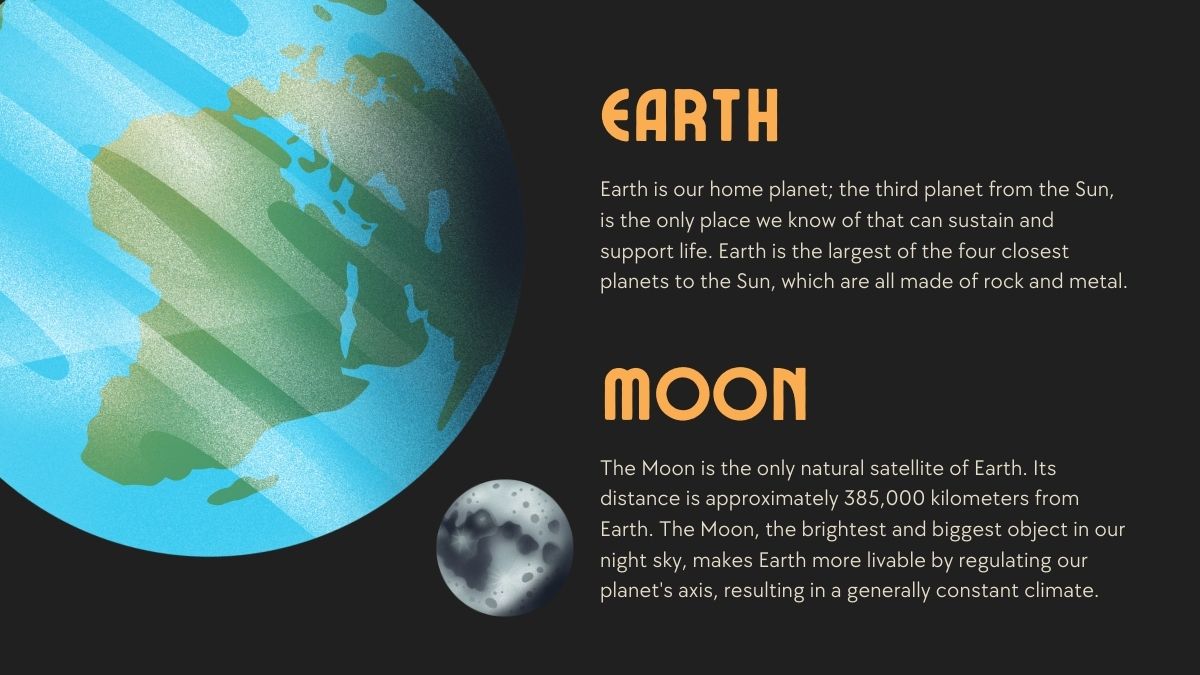
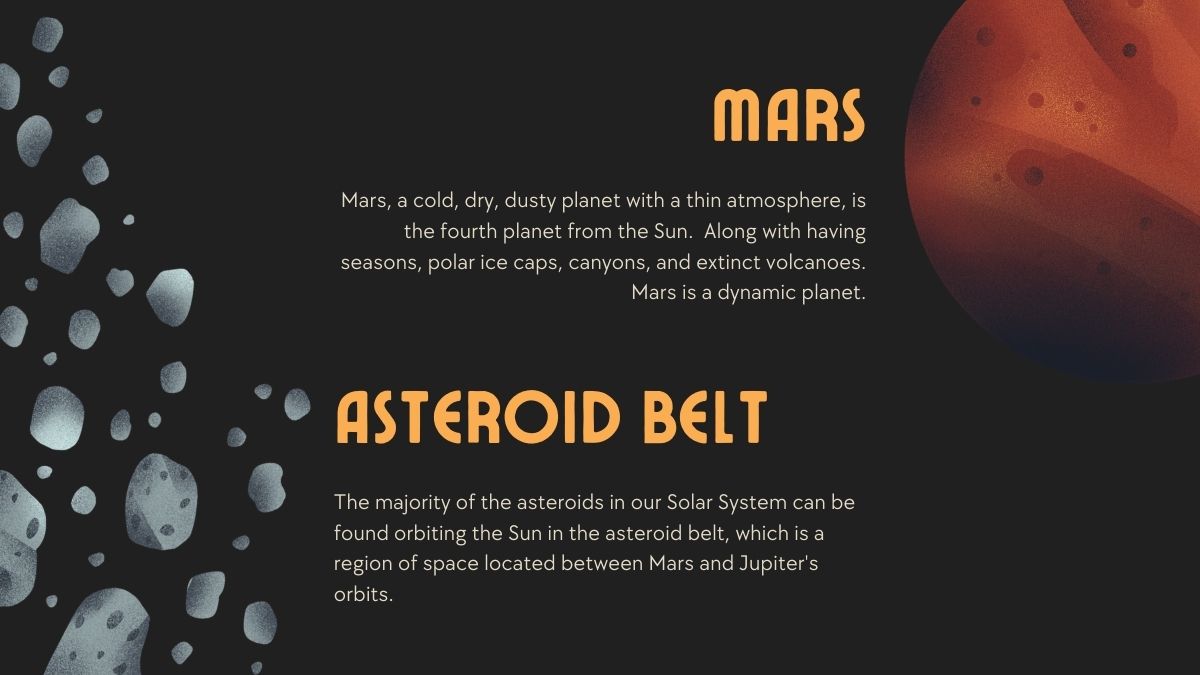
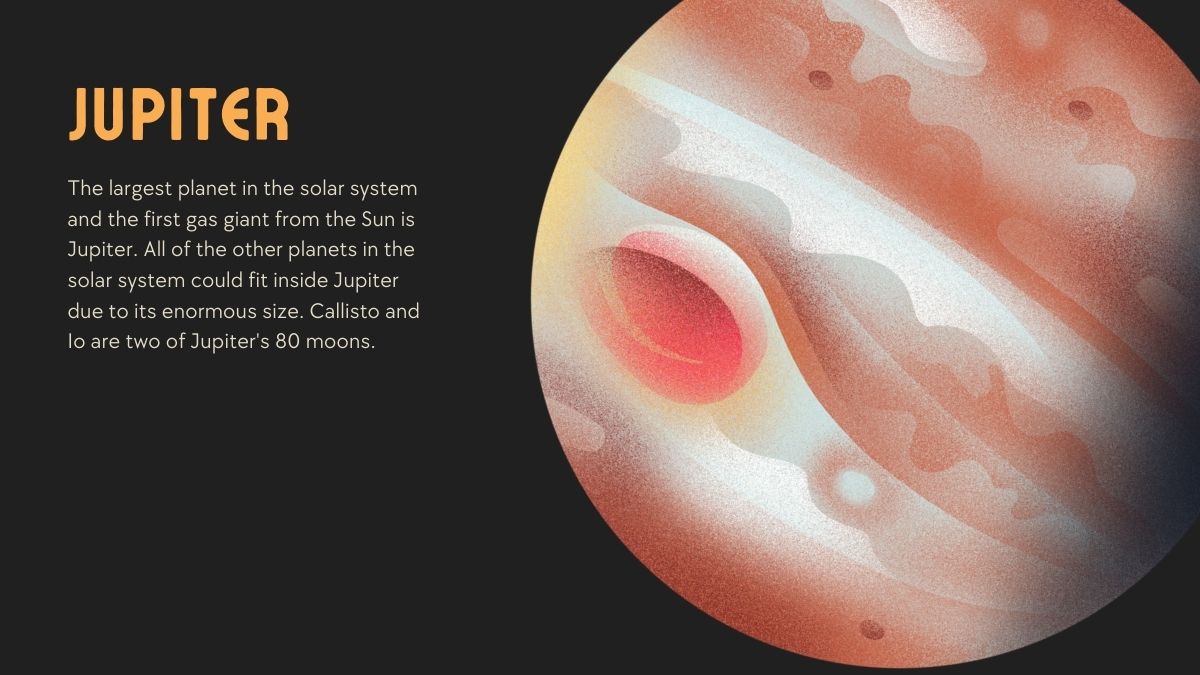
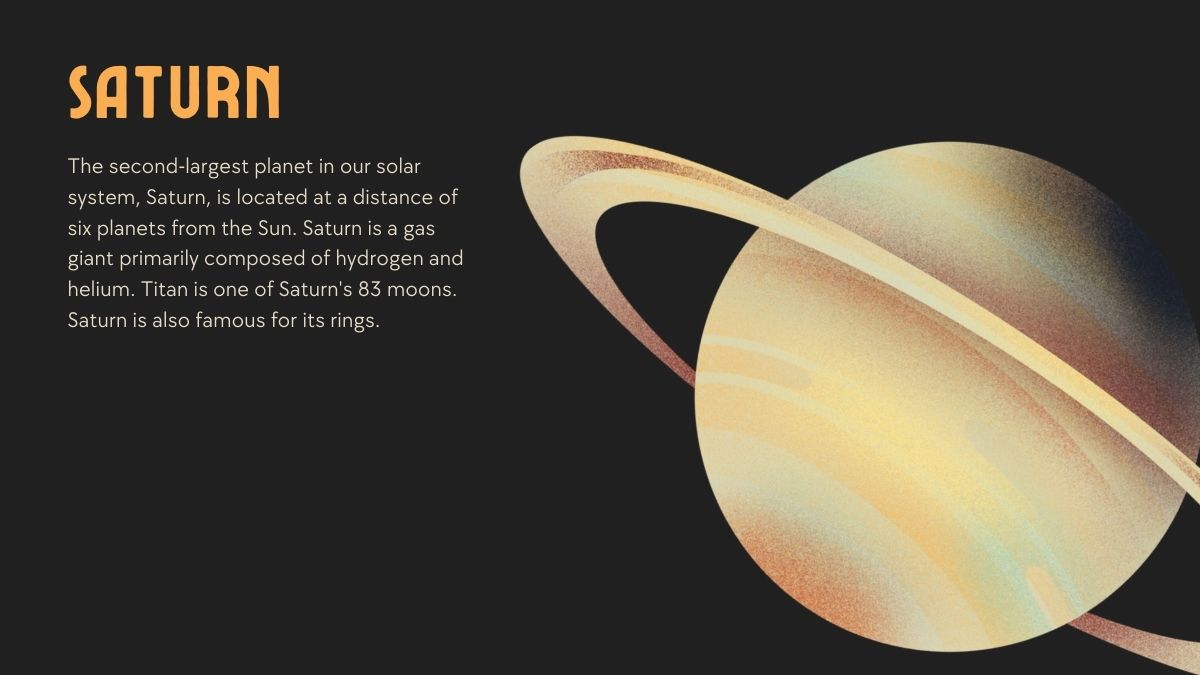
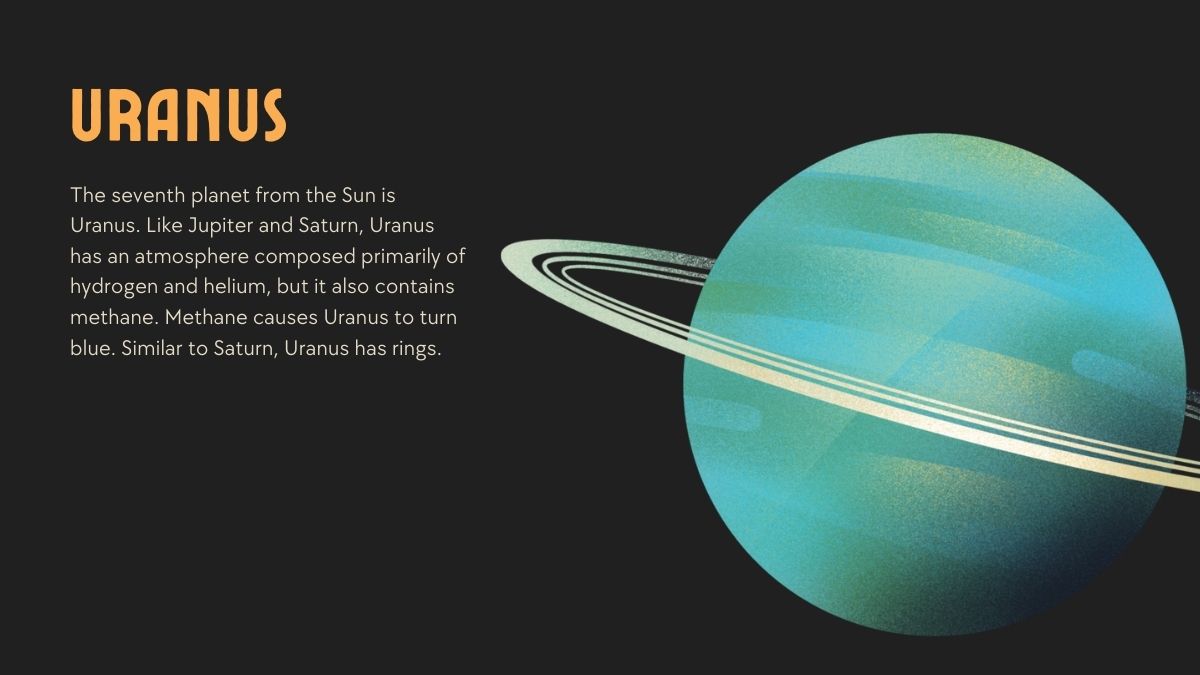
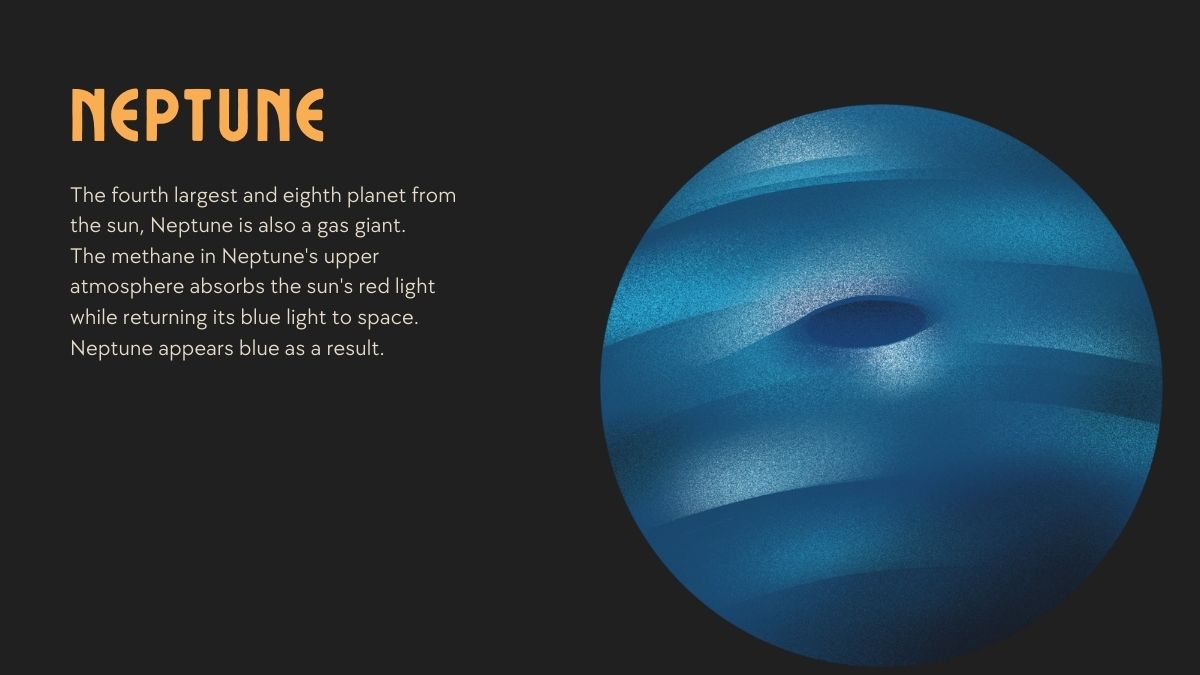
Add custom shapes and icons.
Turn your existing presentations into interactive information slides.
Engage learners with dynamic navigation.
After creating surfaces on top of existing material, link to different content, relevant to the current presentation slide. Imagine seamlessly guiding learners through your training materials, allowing them to explore additional resources, videos, surveys, and interactive polls.
You can keep your linear structured presentations and link to additional information...
... or break out of your ordered slides and hide left and right movement.
Build explorative learning modules where students learn by contextual navigation instead of flicking pages.
Unleash your creativity with virtual tours.
Take your audience on an immersive learning journey!
Combine free shapes with 360° images and your presentation slides and you have a powerful virtual tour builder at hand.